9 Innovative Ways to Streamline Email Into Your Workday
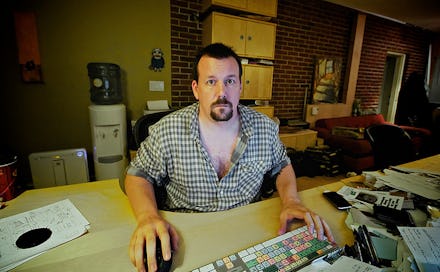
Don't you wish you spent more time with your email? Didn't think so.
A study by the McKinsey Global Institute estimates that "knowledge workers" — managers, salespeople, scientists and others whose jobs consist primarily of interactions — spend 28% of their time answering emails. This means managing your inbox can boost your productivity in a big way.
In his book Extreme Productivity, Harvard Business School lecturer Robert Pozen actually advises you to ignore 80% of your emails. If you'd rather spend time working on your actual area of speciality and interest than fight a Sisyphean battle with your inbox every day, check out the nine tips below and set your sights on inbox zero.
1. At the beginning of the day, check your priorities before checking your email.
Unless it's an emergency, it can wait. If you dive right into your inbox first thing in the morning, you'll let its contents dictate your day rather than letting your own priorities determine how you block out your time.
Make sure you have a clear sense of the most important things you need to get done for the day before getting sucked into to the inbox vortex. Always consult your to-do list before you open your email.
2. If you're going to respond, respond right away.
If an email can be responded to in less than five minutes, just do it. While it's tempting to think that you can easily reply to it later, your reply and its presence in your inbox will occupy space in your mind, however small. Go ahead and do it so you don't have to lose time re-reading and re-considering it. That way, you can really occupy yourself with the big stuff.
3. Delete messages you've already dealt with.
If you've replied to an email, or decided you don't need to, delete it! If you use Gmail, you can find anything you need later by searching for it in deleted messages. If you'd rather archive it to make it easier, do so. Just don't let it sit there in your inbox, piling up on thousands of others and forcing you to decide whether you've already dealt with it the next time you log in.
4. Right click emails into folders.
If you want to archive into a folder, use the right click function to pull up a menu that will let you drop the email into a list of folders, rather than scrolling and clicking through all your folders and subfolders. Twenty seconds saved here and there adds up to a lot more time.
5. Only check your inbox at certain times, and turn off notifications.
Unless you work in an office that requires you to be constantly responsive to a boss' email, designate specific times of the day to check your email and only deal with it then. Reply, file, delete and archive at, say, 9 a.m., 2 p.m. and 6 p.m., and be free to spend the rest of the day focusing on your actual work.
6. Consider whether you really need to reply to the email.
You know to use your reply-alls sparingly and appropriately, right? But consider the same approach when it comes to CCs: If someone has CC-ed you, they think you need to be or might want to be informed on the conversation. A CC doesn't require a response. If you end up responding, more than likely you'll get a response back.
7. Use templates.
Any text you type on a regular basis should be stored as a template somewhere in your email service, such as drafts in Apple Mail, Templates in Thunderbird and Canned Response in Gmail. There's no reason to type out your company mission, contact information or directions to your office more than once. Remember, a little time saved typing up each message adds up to a lot over time.
8. Consider whether email is actually the best way to communicate.
To reduce your inbox influx, consider whether email is really the best format for each communication. If a message seems like it's going to require a lot of follow up, explanation and clarification, pick up the phone. You'll save significant amounts of time crafting, editing and responding to complicated emails by just speaking on the phone.
9. Use apps that can keep your inbox at zero.
Boomerang has long been a handy tool for scheduling messages to come back at selected times, so you can retrieve them from your inbox once you've replied and schedule them to come back whenever you need to follow up.
But Boomerang only gives you 10 free emails per month and the scheduling pop-up box can take forever to load. The iPhone app Mailbox offers a better option for keeping your inbox at zero on the go — swipe left to schedule a return any time, from "later today" to "in a month" to a specific date and time you choose. Swipe further right to assign to a list — for example, "to buy," "to read"or " to watch" — and swipe right to archive or delete.
For all the newsletters you're subscribed to, use Unroll.Me, which scans your address book and presents your newsletters as lists you can either subscribe or unsubscribe to. Moving forward, Unroll.Me will send you an email each morning with all the newsletters you decided to remain subscribed to.