How Often Should I Restart My iPhone? What to Know Before Powering Down Your Device
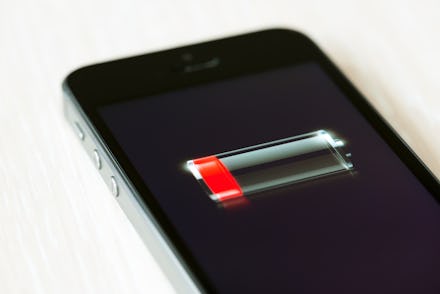
When did you last turn off your iPhone? It was probably a long time ago. Thirty-one percent of adult cell phone owners say they "never" turn off their phone; 45% say they do so "rarely," according to a Pew survey from 2014.
But... should you? Would your iPhone work better and have better battery life if you turned it off occasionally?
In an effort to find out if we were mistreating our iPhones by never, ever restarting them, we reached out to AppleCare Support, where we got two conflicting answers from two different staffers.
Then we reached out to Apple's media helpline, which directed us to a page on Apple's website detailing how to maximize iPhone battery performance. That page didn't have anything on it about restarting or turning off your iPhone, so we asked for more clarification. Apple eventually sent us to Wirecutter senior editor Dan Frakes, from whom we finally got the answer.
So do you need to turn your iPhone off or restart it periodically to keep it healthy?
Nope. You never have to. Ever.
"There's nothing going on, the way your phone normally works, that turning it off is going to help," Frakes said in a phone call. In fact, restarting your iPhone might even use more battery life than leaving it on for that amount of time, Frakes said.
"I've never restarted regularly," he said. "I don't think it's going to make a difference."
"I've never restarted regularly," Frakes said. "I don't think it's going to make a difference."
Kyle Wiens — CEO of iFixit, a company that provides guides to fix your electronics at home and sells the tools to do so — echoed Frakes' comments in a phone call. He added that your battery only lasts around 400 charge cycles, meaning you can drain your iPhone's battery down to 0% and back up to 100% around 400 times before it starts to degrade. Using your battery until it's down to 50% and then juicing it back up to 100% would count as half of a charge cycle.
The degradation of batteries over continued use is something Apple acknowledges. "All rechargeable batteries have a limited number of charge cycles and may eventually need to be serviced," Apple writes on its page about lithium ion batteries. "If you find yourself charging your device more frequently, it might be time for a new battery."
There are a lot of real, effective ways to extend your iPhone's battery life.
The Wirecutter, in conjunction with the New York Times, did a huge series of tests to see how to effectively extend smartphones' battery lives. Some of the tips the team recommended include reducing screen brightness, turning off Mail's "fetch" feature and installing an ad blocker if you use your phone's web browser a lot.
Turning your iPhone off or restarting it is not on the list of things you can do to get better battery life. Even if it would make a difference, it wouldn't be nearly as effective as these other strategies, Frakes said.
The only way to truly ensure you have a powerful battery is to get a new iPhone or replace your battery, Wiens said. Weins — who is the CEO of a company that sells tools and parts to replace smartphone batteries — says that it's simple to replace your iPhone's battery at home. If you've never done it before, it should take 20 minutes to replace an iPhone 6 battery, Wiens said.
When would you actually need to restart your phone?
Only when your apps freeze or won't close and nothing else you do is working. It's like force-quitting all your apps at once, Frakes said: "It doesn't really matter unless you're having a problem."
So let this be the final word: Keep your damn phone on.
Read more: