How much RAM do I need? How RAM works and why it's changing PC gaming requirements
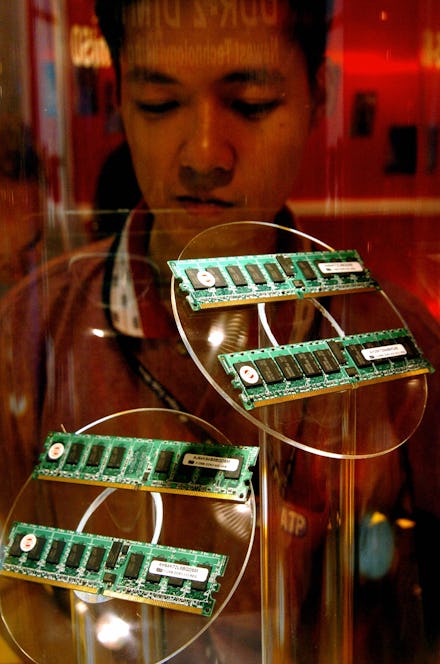
Most people know that random access memory is an important part of their computer and that the more RAM they have, the faster their computer performs, but that's usually where the understanding ends. RAM increases your computer's performance, certainly, but only in very specific ways. It shouldn't be used as a catch-all fix for a slow computer, since it's really only helping the amount of immediate memory available.
RAM helps govern the amount of multitasking your computer can do. This is further complicated by the amount of memory each of those programs takes, with video- and photo-editing programs requiring a large amount of memory to use. It's also especially important in modern PC gaming, where new games can take up as much as 60GB of hard drive space when downloaded and system requirements keep going up for even the most moderately graphics-intensive games.
Still, the questions remain: How exactly does RAM help to speed up performance? How would adding more RAM help it do that? What other considerations should you have when upgrading a computer?
How RAM works
RAM is a type of memory on your computer called "volatile memory." This means no data exists on the RAM when you disconnect your computer from its power source or power down your laptop for the evening. In addition, RAM holds about 100 times less data than your average hard disk drive or solid state drive, where the bulk of your computer's data storage is. These two traits make RAM singularly unqualified for long-term data storage. Thankfully, RAM isn't designed for storage, it's designed for speed.
Essentially, as you open applications on your computer, the HDD loads the data from those applications onto your RAM, allowing faster access. If you had to load everything you wanted to use directly from your hard drive, it would take an eternity.
There are limits to this. As you run programs simultaneously, continue to open new programs or just keep too many tabs open on your browser, the amount of RAM you have available decreases. That leads to slower performance on your computer. The more RAM you have available, the more programs your computer can run without needing to go back to your HDD, which helps to avoid slowdown.
It's easiest to think of RAM and your HDD as your wallet and bank account, respectively. Your wallet provides fast but limited access to your money, while your bank account provides much more money that is simply slower to access. It's the same principle with RAM and your HDD. Your RAM is reserved for programs you're currently using; your HDD is all the programs you might potentially use.
How much RAM do you really need for modern games?
Until recently, the catch-all answer for that first question was "as much as you can get," and there's a good reason for that. Upgrading your RAM is a comparatively inexpensive way to boost your computer's performance (buying an 8GB stick of RAM at Newegg will cost you slightly under $45, as opposed to buying a new processor, which will cost seven times that).
But it really all depends on what you need your computer to do. As gaming has become more memory intensive, RAM requirements on games have steadily increased. It really only helps performance to upgrade the amount of RAM your computer has, not the type. There have been several analyses of how DDR3 and DDR4 RAM compare but results have been inconclusive due to the relative rarity of systems that will run both DDR3 and DDR4, and even in head-to-head testing DDR4 RAM doesn't provide that much of a boost.
What's the difference between DDR3 and DDR4?
The main difference between DDR3 and DDR4 is voltage. DDR4 lowers the standard operating voltage of the RAM from 1.5 volts to 1.2 volts. That should (in theory) put less strain on your CPU, but the average home computer user will only see a minuscule difference. Only large-scale computing operations like server farms would be able to get more considerable benefits. DDR4 also sets its base transfer rate at 2133 megatransfers/second (MT/s). DDR3's transfer rate depends on the RAM stick in question, and can range from as low as 800MT/s to 2133MT/s, with only some Intel and Advanced Micro Devices (AMD) RAM clocking speeds that fast.
As always, it's helpful to remember that the amount of RAM you have often matters more than its transfer speed. If your RAM doesn't have enough memory to run the programs you need it to, it doesn't matter how many MT/s it can perform.
Overwatch, Dishonored 2 and Battlefield 1 system requirements and what they tell us
So let's look at how much RAM is recommended for the big games of 2016, shall we?
World of Warcraft: Legion (2GB/4GB recommended): On the lower side of the spectrum is the latest expansion for Blizzard's long-running MMORPG, World Of Warcraft, which requires only 4GB of RAM for its peak performance. For reference, the latest MacBook Air has 8GB of RAM, so you won't need a rig to explore Azeroth to your heart's content.
Overwatch (4GB/6GB recommended): Another Blizzard title, Overwatch requires a little more processing power than World Of Warcraft, but is still on the lower end of things in that a computer with 8GB of RAM and a comparable graphics card wouldn't have much trouble running it on higher graphical settings.
Watch Dogs 2 (6GB/8GB recommended): The follow-up to Ubisoft's 2014 open-world third person shooter, Watch Dogs 2's specifications are pretty consistent with most simultaneous PC/console releases from 2015 and early 2016. Both the PS4 and the Xbox One have 8GB of memory for comparison. So unless you're really looking to max out your settings or you're planning on running a lot of processes in the background, 8GB of RAM is enough.
Battlefield 1 (8GB/16GB recommended): Here's where things start to go a little crazy. The recommended specs for Battlefield 1 are double the minimum specifications, which means without 16GB of RAM, you won't be able to play Battlefield 1 on its highest settings without significant slowdown.
Titanfall 2 (8GB/16GB recommended): Again, we're seeing that for a AAA title being released on PC, the recommended specs are double that of what the developer considers the bare minimum to play the game. It's worth noting that Titanfall 2 and Battlefield 1 both have online multiplayer, where slowdown and lag won't just be annoying, they'll be actively killing your competitive edge.
Dishonored 2 (8GB/16GB recommended): Admittedly, this is surprising, because the original Dishonored didn't have anywhere near this level of memory demand (4GB required and recommended, for comparison). Granted, that was also four years ago, but it's still an enormous jump in terms of system requirements and seems to be indicative of the changing face of PC ports.
What's obvious from these comparisons is that the amount of RAM required to run many of the new AAA titles being released on PC is only going up. Just last year, Quantum Break was considered unusual for recommending 16GB, and Batman: Arkham Knight only recommended 12GB for peak performance on Windows 10 because of the weaker quality of the port.
So how much RAM is necessary for modern games? Again, it depends on what you want to do. If you're future-proofing your gaming PC or absolutely need to play games on their highest settings, 16GB of RAM seems like a safe bet moving forward. If you're content to play games on lower graphical settings or simply don't play games that are as memory intensive, 8GB should be more than enough for now. However, it's unlikely to stay that way in the long run based on what we're seeing here.