The best productivity apps to keep you focused while working from home
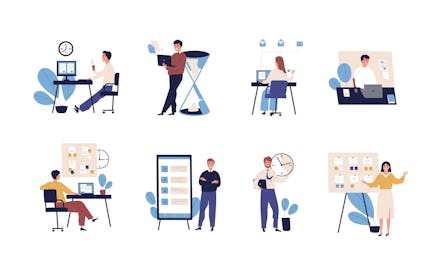
Working from home during a pandemic isn't easy. You've got kids running around, animals barking and meowing, spouses and partners fumbling around in the kitchen, and god knows what else. It can be distracting, isolating, and requires self-discipline. A lot of self-discipline. So much that sometimes we need a little something extra to keep us on track. Luckily, productivity apps exist.
To be clear, productivity apps aren't a technological cure for longstanding habits like procrastination and tardiness. But they can help with those issues, if you're willing to actually use them as they're intended instead of downloading them and forgetting them in the app graveyard on your homescreen.
Creating to-do lists
Psychologist and author Dr. David Cohen told The Guardian in 2017 that to-do lists can accomplish three things for people: They can lessen anxiety or feelings of chaos, provide structure, and lend visible proof of our achievements. The apps below can do all of the above for folks at home, helping you manage a variety of tasks by presenting them in a clear and organized way.
1. Todoist
Todoist is a light, simple-looking app with a lot of depth. Right off the bat, you’ll be able to add tasks to your lists or create new lists that can get you closer to your goals. There are a lot of features available to keep your tasks sorted such as tags or labels, prioritization levels, and filters. It can also send reminders to your email or phone.
The app is free, but a premium account will get you access to a report with graphs that detail how productive you were during the past week.
2. Any.do
Described by Zapier Blog as the "Best to-do list app for people who forget to use to-do apps," Any.do has a unique reminder feature that can ping you based on your location. So it can pull up the grocery list as you're entering the supermarket or remind you of house errands when you get home. This is super handy if you can't remember why you needed to go somewhere in the first place or if you need a reminder to pop up as you’re leaving work. For those of us who've had to work from home lately, there are time-based reminders available throughout the day or recurring during the week.
Maintaining focus
The pomodoro technique breaks work down into short sessions. It's named after those little tomato kitchen timers, since the creator, Francesco Cirillo, used one to time his study sessions. The technique can be broken down into the following steps: Choose a task and set a timer to a length of your choosing (say, 25 or 30 minutes). Start working, then stop when the timer rings and take a short break (3-5 minutes). This work-break session is called a 'pomodoro' by Cirillo. When you've done four pomodoros, take a longer 20-30 minutes break before starting at Step 1 again.
This technique can be helpful for people who are better at focusing for short amounts of time, are prone to getting distracted, or are faced with repetitive tasks that can melt your brain if you try to do them all non-stop.
1. TomatoTimer
Sometimes, simple is best. TomatoTimer is a mobile-friendly website with no bells or whistles. It has a timer you can customize in the settings (to adjust work sessions, short breaks, and long breaks) and that’s it. No subscriptions, no ads, no signing into social media.
It may not be the prettiest pomodoro timer out there, but it's definitely the most practical and easiest to use.
2. Productivity Challenge Timer
The Productivity Challenge Timer feels like the app equivalent of a fitness trainer for your spreadsheets.
The app offers encouragement, frequent reminders to continue work, boosts your self-confidence with an achievement system, keeps track of your progress, and increases your rank based on how diligent you are about keeping regular work sessions. Slack off and you'll drop down in rank — just like how you'd lose muscle if you took a break from weightlifting.
The app's unique achievements and ranking system provides users an addicting challenge: To reach the top by being increasingly or consistently productive. If there's any game you should get addicted to, this would be it.
3. Forest
This app is also different from a traditional pomodoro timer, but in a greener way: Forest turns your work sessions into a game where your goal is to grow digital trees.
You plant a tree to start each work session and, when you successfully finish one, you can get a fully grown tree for your forest. Putting the app in 'Deep Focus Mode' will make it more strict about keeping you on track by killing off your tree if you navigate away from the app to goof off on your phone. It might not be the best app for people who need to use the phone while studying or doing work, but it's great for keeping you away from Twitter for a while.
There's a real life benefit to the game with the premium version: Earn enough coins from successful sessions and you can buy a tree that will be planted in a real forest.
Getting rid of distractions
For some people, pomodoro timers aren't enough because there's still nothing really stopping you from goofing off during work sessions. That's when it's time to bring in the big guns: Apps that will completely block you from opening other apps.
When used alone or together with a pomodoro timer, you'll essentially be digitally boxing yourself away from distractions until your work is finished.
1. Stay Focused — App Block & Website Block
Force yourself to stop wandering online by setting up Stay Focused, an app that blocks other apps and websites for you with a screen that gently tuts you for getting distracted.
Stay Focused tracks how much time you spend on certain apps, notes how many apps you've opened, and allows you to customize your own motivational text to show on the block screen. You can also give yourself a scheduled break during each work session. For example, say you want to give yourself a regular five minute break — you can set the app up to let you browse Facebook for five minutes every hour before it blocks the site again.
2. AppBlock
AppBlock is an app blocker that features different customizable profiles that can be set up to block certain apps for varying situations. You can block one set of apps for a work profile, allow them for a home profile, and block others (including email) during the weekend with a vacation profile. The app also lets you set time limits on each profile or set limits based on your location.
Making it easier to collaborate
Coordinating group projects can be difficult when everyone is working from home. Kanban board apps can help bridge any communication gaps by providing what is basically a very organized corkboard split into columns consisting of tasks to start, tasks in progress, and completed tasks.
It's a very simple and visual way to keep the group, or yourself, aware of what's done and what still needs to be done. Even artists have used kanban boards to finish art projects.
1. Asana
Asana is a free or paid software that focuses on keeping teams on track through the use of colorful tabs and a clean interface. It's super focused on businesses, so it features a lot of details you can add to each card to make sure your teammates know what you're working on. There are also graphs that show how productive the group is and whether everyone is on track to finish a project.
2. Trello
Trello is more of a straightforward kanban app that doesn't confuse users with an abundance of extra features. You get a board with customizable columns and cards, and that's it. And, frankly, that's fine for most people (including the Mic editorial team!). The app is easy to understand and set up, moving cards into different columns is just a tap and drag, and you or your friends can add comments to cards for encouragement or to add ideas.
It's meant for teams, but it's also really good for someone who's juggling a lot of errands and projects at the same time. You can use your board to plan parties, get everything ready for a trip, or set up personal projects.