How to Scan Planets in 'Mass Effect: Andromeda': It still sucks, but here's how to do it.
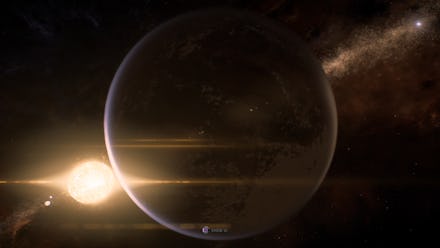
If you're a Mass Effect veteran, the phrase "planet scanning" is probably enough to send you sprinting to the nearest exit. BioWare has iterated on these resource-collecting mini games several times over the course of the series, but it still hasn't quite nailed it.
In Mass Effect: Andromeda, at least the planet scanning is pretty simple, but it's not well explained. Here's how you do it.
How to scan planets in Mass Effect: Andromeda
The only planets you'll actually get anything from are ones in which the Tempest detects an anomaly. You'll know there's an anomaly if you hear Suvi say "anomaly detected" or some such thing when you select a given solar system, planet, etc.
If you're not sure, all you have to do is select a planet and hold the left trigger to start scanning it. If there's some kind of resource you can extract, you'll feel the controller vibrate slightly and a white compass needle will appear in the circle in the center of the screen. If that doesn't occur, there's nothing for you to find — you can move on to the next planet.
If the anomaly indicator appears, move your thumbstick in the direction of the arrow. It'll turn green once you're in range of whatever is there. Now, pull the right trigger to deploy a probe. It'll automatically retrieve what's there.
Sometimes, there will be an anomaly within the solar system itself and not on any actual planet, but the process is the same. Hold the left trigger while you're looking at the system as a whole and follow the indicator to find the anomaly. Typically, it's hiding within an asteroid belt or the moon of a planet or something.
If you're overwhelmed by the sheer number of planets there are to scan, Mass Effect: Andromeda does a good job of tracking how many planets you've already seen and scanned so you don't have to keep track of it yourself. If there's some undiscovered thing within a planet or a system, you'll see an exclamation point beside it. Similarly, there's a percentage rating at the top of the screen that tracks how many planets you've scanned in each system. So, if you hover over a system and see "66%," you haven't seen everything there is to see yet.
In general, scanning planets won't yield massive mineral deposits. If you're in search for heftier loads, you'll have to scan for minerals on the surfaces of planets using the Nomad.
More Mass Effect: Andromeda news, updates, tips and tricks
For more on everyone's favorite space opera, check out the rest of what Mic has to offer. Here's an essay on the troubling history of colonialism in Mass Effect, a story about the horrifying harassment campaign carried out against a former BioWare employee, a look at the #MakeJaalBi fan movement and an overview of the historic lack of gay romance options in Mass Effect.